 Do you have a number of subscribers who have your new posts sent to them by email when you publish a new post?
Do you have a number of subscribers who have your new posts sent to them by email when you publish a new post?Do you know there is limit to the amount of data Feedburner can send?
Do you know if you reach this limit, no emails will be sent?
If you can't answer the above questions, read all about my quest to find where the heck are my readers.
A Tale of Two Bloglands
One day I was standing happily on a busy street in a busy little town in Blogland where I reside. I was enjoying my fellow bloggers whisking by to visit, leave a comment or two, or email a note. I was very content.
The next few days I noticed the friends did not visit as often. As the days passed more and more were missing. Soon I was standing out in an empty field far, far away from the bustling Blogland.
Where the heck was everyone?
Then a couple of fellow bloggers asked where I was. They were not receiving email alerts of new posts. I then realized I was not receiving them either.
Thus began the quest to find the answers. My nephew has instructed me to Goggle anything I want to find out. So I did. I traveled from site to site to site searching for the Holy Grail of Blogland - a site with the correct information!
All of you regular readers know I am a techno-idiot so I want to assure you I am not going to attempt to instruct you on how to fix the problem, but I will send you forth girded with the necessary tools to seek answers.
First if you have the nifty email button on your sidebar, use it. Subscribe to your own posts so you will know they are going out.
Second go to the Feedburner site and click on your blog title. There is a lot of information there and some troubleshooting tips. All the information overwhelmed me so I went looking for someone to tell me just how to interpret all this gobbledy-gook.
Feedburner found HERE.
Directly from the mouth of Feedburner:
The trouble: Your Original Feed is too doggone big! FeedBurner does not process feeds that are larger than 512K. Remember, your feed is an update on your content — not an archive for it — and you should use your publishing tools' controls to make sure your feed doesn't grow like kudzu possessed.
The fix: Follow this help topic to control feed file size with Blogger; other publishing tools have similar controls.
Shine a light on Ann Marie Gill at Cascade Valley Designs. She is found here. She is clear. She is concise. She shows pictures for those of us who are visual learners. She answers questions - fast. AND she comes back to check if you are having problems.
Go to her post Optimizing Your Feedburner Email in 10 Minutes HERE. Make sure you read all the comments - they are full of great info.
Ann Marie made it easy for me to change my settings and all was restored to normal life in Blogland.
No, I do not know what I am doing except following directions.
Do I have everything fixed?
No, those of you who receive my email alerts know the new ones come with the subject line of ?{latestitemTitle} instead of putting the title of the post in that line.
I am still working that bug out of the system.
I started blogging one day in April, 2012. I had nary a clue as to what to do.
I did not know there were data limits. I just blithely went forth and blogged.
I am becoming more aware of my surroundings.
I will try to remember to pass on information I discover along the way.
It might help some fellow citizen.
We want to keep our busy little community connected and happy.
See y'all!










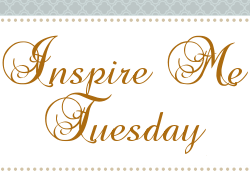








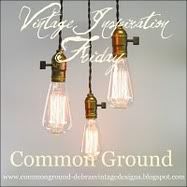



Thanks Donna for the helpful information. Sometime ago one of my biggest supporter told me she had stopped getting my blog emails. I, too, was dumbfounded, looked around blogspot, blogland,etc. became even more dumbfounded and gave up hoping she would somehow "look me up" when she wanted to read my posts. Little did I know probably everyone else has stopped getting them too. I'm going to look into this again thanks to you.
ReplyDeleteThanks Donna for the shout out. So glad I could help you. For the subject line try a capital "I" for ${latestItemTitle}. Its all about the details with these things.
ReplyDeleteI not only tried that solution - it worked!
DeleteThanks Donna! I have recently had people tell me that they no longer get email updates from my blog. Thanks again for the easy "how to" on fixing the problem.
ReplyDeleteThanks Donna. Adding this to ever growing list of things to see about.
ReplyDeleteyou're too cute! Thanks for the reminder!! I've been using short feeds for my feedburner stuff and it seems to keep me from the wrath of the feedburner police. :)
ReplyDeleteGlad you're getting all the kinks worked out...:) Have a wonderful week my friend!
ReplyDeleteBlessings, Vicky
YOU are a genius! I totally pinned this and I think everyone should! Thank you for doing the dirty work for us!
ReplyDeleteThanks for the great info Donna. I never knew there was a limit, but haven't had any problems yet. Ann Marie is right... for the title thingy has to have ${latestItemTitle} typed in. I'm looking at truncating my posts too now because it also helps with securing your content. I'm glad you got it worked out.
ReplyDeleteso helpful! tfs, donna!
ReplyDeleteDonna!! I had no idea! I didn't even know you could go to a Feedburner site! Wowie! Thank you so much for sharing.
ReplyDeleteGood to know, thanks for sharing!!! One morning Fedburnwr will show 1200 readers, that afternoon it shows 690...CRAZY!!!
ReplyDeleteBlessings,
Cindy
Donna, I have been trying to fix my feedburner problem for the past several days. I read all the Feedburner Troubleshooting info and found my feed is too big. However, I have not been able to fix it yet. I have tried following the troubleshooting steps, but obviously I am still doing something wrong. I'm now going to try to follow along your steps.
ReplyDeleteWish me luck!
Judith
Wow, I had no idea there was a limit. I do subscribe to my own feed and have been getting it, but will still save this info for the future. Thanks for sharing Donna.
ReplyDeleteDoes the limit mean for that one particular post, or for all blogs sent out over time? I'm so confused! About two weeks ago, my viewership was instantly, in one day, cut in half. I think Google is counting it a new way - can't figure it out at all. If it had slowly declined over time, I would think it was my shabbyness, but to instantly be cut in half and not recover is weird.
ReplyDeleteThanks for the heads up.
Thanks for the info! I didn't know there was a limit.
ReplyDeleteI hate it for you that you've been having trouble, but really appreciate your sharing what you've learned. I'll have to delve into this over the weekend. -Dawn
ReplyDeleteI shared your post on my Facebook page today, it's just blogging tips all around!
ReplyDeleteDonna,
ReplyDeleteYou're a doll! Thank you much for coming over to my blog from Candace's Santa coffee post to help...how sweet! Well, your hours of work have helped me in about 5 minutes! I won't know if what I did worked until I get a post emailed to me tmrw.
BTW, your blog is lovely! I am not so crafty at all and I enjoyed looking at your projects! Will subscribe now ( thank you, feedburner!LOL) so I can keep seeing your crafty posts!
Be well and have a wonderful Christmas season!
~Chris ( of Campfires and Cleats )